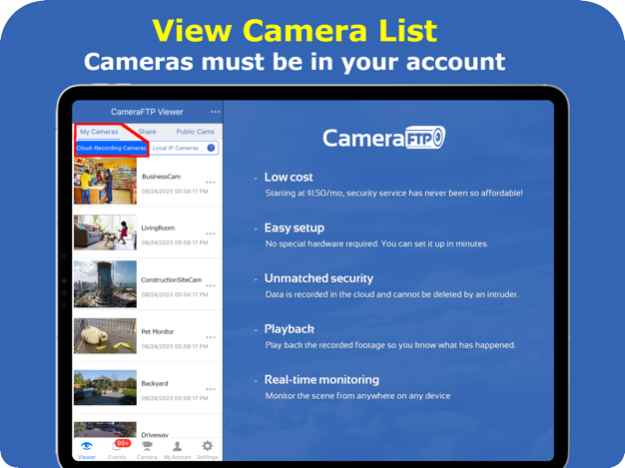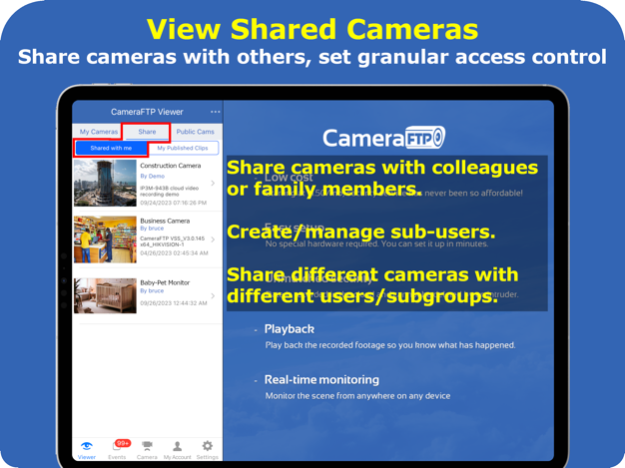CameraFTP Viewer 3.4.332
Continue to app
Free Version
Publisher Description
This is the viewer app for CameraFTP cloud surveillance and recording service. You can view / play back cameras in your account, or view shared / public cameras. CameraFTP.com offers a revolutionary security and monitoring service for home and business. It is compatible with most IP cameras/NVRs. You can save camera/NVR cost by using CameraFTP Mobile Security Camera app or CameraFTP VSS software. With CameraFTP camera apps, the live view and 2-way video calling features are free. It is better than IP camera or Baby Monitor. CameraFTP also offers free trial and very limited cloud recording service for free. You can optionally order a low-cost cloud recording service starting at only $1.50-$2.50/camera/month.
CameraFTP has far better features than regular security services. It is very easy to setup. You can use webcam or smartphone as IP camera, saving the cost of buying an IP camera. Your footage is uploaded to CameraFTP's secure data center. It is more secure than a regular IP camera or CCTV DVR system that records data locally and can be destroyed by an intruder.
With CameraFTP Viewer, you can easily monitor or play back the recorded footage from anywhere. You can also share or publish your cameras for other people to watch. If you use CameraFTP VSS software or Mobile Security Camera app, then this viewer app can support 2-way video & audio viewing and calling!
CameraFTP is a service offered by DriveHQ. Based in Silicon Valley, DriveHQ has been in the cloud service business since 2003 with over 3 million registered users.
CameraFTP's optional cloud recording service starts at only $1.50-$2.50/camera/month with no contract required and no hidden fees. Why not try our service today?
Apr 16, 2024
Version 3.4.332
Bug fixes.
About CameraFTP Viewer
CameraFTP Viewer is a free app for iOS published in the Screen Capture list of apps, part of Graphic Apps.
The company that develops CameraFTP Viewer is Drive Headquarters, Inc.. The latest version released by its developer is 3.4.332.
To install CameraFTP Viewer on your iOS device, just click the green Continue To App button above to start the installation process. The app is listed on our website since 2024-04-16 and was downloaded 22 times. We have already checked if the download link is safe, however for your own protection we recommend that you scan the downloaded app with your antivirus. Your antivirus may detect the CameraFTP Viewer as malware if the download link is broken.
How to install CameraFTP Viewer on your iOS device:
- Click on the Continue To App button on our website. This will redirect you to the App Store.
- Once the CameraFTP Viewer is shown in the iTunes listing of your iOS device, you can start its download and installation. Tap on the GET button to the right of the app to start downloading it.
- If you are not logged-in the iOS appstore app, you'll be prompted for your your Apple ID and/or password.
- After CameraFTP Viewer is downloaded, you'll see an INSTALL button to the right. Tap on it to start the actual installation of the iOS app.
- Once installation is finished you can tap on the OPEN button to start it. Its icon will also be added to your device home screen.